- I use docker and unison.
- I follow step by step in https://www.mgt-commerce.com/documentation/mgt-development-mac-file-synchronization.
- I am forget to run file synchronisation before I run grunt on my project use SSH.
after I run grunt on my ssh project and start file synchronisation. some trouble show like this one.
Fatal error: Received unexpected header from the server: expected "Unison 2.48\n" but received "grunt-cli: The grunt command line interface (v1.2.0)\n", which differs at "g". This can happen because you have different versions of Unison installed on the client and server machines, or because your connection is failing and somebody is printing an error message, or because your remote login shell is printing something itself before starting Unison.
I have to try troubleshooting from mgt-commerce[dot]com/documentation/mgt-development-mac-file-synchronization. but didn't works and try to uninstall my unison still didn't work.