So, I want to create a layout similar to whats below. [Refer the Image]
So the background has a full screen MapView (React Native Maps) with Markers over it, which needs to be clickable.
And there is a Scrollview with full screen height over the MapView which initially has some top-margin associated with its contents.
But the issue if I arrange my Views this way, the Markers on the map are not clickable in the initial state.
<View>
<MapView>
<Marker clickEventHere></Marker>
<Marker clickEventHere></Marker>
</MapView>
<ScrollView fullscreen>
<View marginTop></View>
</ScrollView>
<View>
I am unsure if its really possible to solve this out.
Solution Tried
yScrolled = event.nativeEvent.contentOffset.y;
yValue = this.state.yValue - yScrolled;
upwardScroll = yScrolled > 0;
if(upwardScroll && (yValue > 0)){
this.setState({
yValue: yValue
});
}
if(yScrolled === 0){
yScrolled = -10;
}
if(!upwardScroll && (yValue <= scrollViewMarginTop)){
yValue = this.state.yValue - yScrolled;
console.debug("UPDATE DOWNWARD");
this.setState({
yValue: yValue
});
}