How can I float my Layout like this with Bootstrap 4 flex Grid? I
tried it with the flex order function but see my result and the problem
<div class="row align-items-start">
<div class="col-sm-8 float-left" style="background: orange;order:1">
<div class="white-container pt-5 pb-5">
# LEFT 1
</div>
</div>
<div class="col-sm-4 float-right" style="background: pink;order:2">
<div class="white-container pt-3 pb-3">
# RIGHT 1
</div>
</div>
<div class="col-sm-4 float-right" style="background: grey;order:4">
<div class="white-container pt-3 pb-3 ">
# RIGHT 2
</div>
</div>
<div class="col-sm-8 float-left" style="background: yellow;order:3">
<div class="white-container pt-5 pb-5">
# LEFT 2
</div>
</div>
<div class="col-sm-8 float-left" style="background: yellow;order:5">
<div class="white-container pt-5 pb-5">
LEFT 3
</div>
</div>
<div class="col-sm-4 float-right" style="background: grey;order:6">
<div class="white-container pt-3 pb-3">
RIGHT 3
</div>
</div>
</div>
The Problem with my Solution are the Spaces between the right columns. I hope for any help before I give up and use javascript :)