After migrating to Xcode 9, I noticed that it constantly fully builds my project. I found that it is somehow related to the "show live issues" setting. Disabling that setting stops builds, but it makes development inconvenient.
I would like to disable this continuous build loop, or make it work without launching all build scripts.
My custom build scripts contain linting and formatting, so what happens is, I try to edit a file, but Xcode starts building, thus launching the formatting routine that changes exactly the same file I am trying to edit.