I want to record the state in blend for visual studio, but when i resize the window (Grid and Tab Control) for a state, the entire content will be distorted. If i am not recording then it will behave normal.
 This is what happens when i resize
This is what happens when i resize
Here is the xaml code
<Window x:Name="window" x:Class="WpfApp2.MainWindow"
xmlns="http://schemas.microsoft.com/winfx/2006/xaml/presentation"
xmlns:x="http://schemas.microsoft.com/winfx/2006/xaml"
xmlns:d="http://schemas.microsoft.com/expression/blend/2008"
xmlns:mc="http://schemas.openxmlformats.org/markup-compatibility/2006"
xmlns:local="clr-namespace:WpfApp2"
mc:Ignorable="d"
Title="MainWindow" Height="208" Width="220">
<Grid x:Name="grid" HorizontalAlignment="Left" Width="213" Margin="0,0,-1,0" RenderTransformOrigin="0.5,0.5">
<Grid.RenderTransform>
<TransformGroup>
<ScaleTransform/>
<SkewTransform/>
<RotateTransform/>
<TranslateTransform/>
</TransformGroup>
</Grid.RenderTransform>
<VisualStateManager.VisualStateGroups>
<VisualStateGroup x:Name="VisualStateGroup">
<VisualStateGroup.Transitions>
<VisualTransition From="big" GeneratedDuration="0:0:1"/>
</VisualStateGroup.Transitions>
<VisualState x:Name="big">
<Storyboard>
<DoubleAnimationUsingKeyFrames Storyboard.TargetProperty="(FrameworkElement.Width)" Storyboard.TargetName="window">
<EasingDoubleKeyFrame KeyTime="0" Value="339"/>
</DoubleAnimationUsingKeyFrames>
<DoubleAnimationUsingKeyFrames Storyboard.TargetProperty="(UIElement.RenderTransform).(TransformGroup.Children)[0].(ScaleTransform.ScaleX)" Storyboard.TargetName="grid">
<EasingDoubleKeyFrame KeyTime="0" Value="1.549"/>
</DoubleAnimationUsingKeyFrames>
<DoubleAnimationUsingKeyFrames Storyboard.TargetProperty="(UIElement.RenderTransform).(TransformGroup.Children)[3].(TranslateTransform.X)" Storyboard.TargetName="grid">
<EasingDoubleKeyFrame KeyTime="0" Value="58.5"/>
</DoubleAnimationUsingKeyFrames>
<DoubleAnimationUsingKeyFrames Storyboard.TargetProperty="(UIElement.RenderTransform).(TransformGroup.Children)[0].(ScaleTransform.ScaleX)" Storyboard.TargetName="tabControl">
<EasingDoubleKeyFrame KeyTime="0" Value="1.33"/>
</DoubleAnimationUsingKeyFrames>
<DoubleAnimationUsingKeyFrames Storyboard.TargetProperty="(UIElement.RenderTransform).(TransformGroup.Children)[3].(TranslateTransform.X)" Storyboard.TargetName="tabControl">
<EasingDoubleKeyFrame KeyTime="0" Value="35.184"/>
</DoubleAnimationUsingKeyFrames>
</Storyboard>
</VisualState>
</VisualStateGroup>
</VisualStateManager.VisualStateGroups>
<TabControl x:Name="tabControl" SelectionChanged="changes" Height="177" VerticalAlignment="Top" RenderTransformOrigin="0.5,0.5">
<TabControl.RenderTransform>
<TransformGroup>
<ScaleTransform/>
<SkewTransform/>
<RotateTransform/>
<TranslateTransform/>
</TransformGroup>
</TabControl.RenderTransform>
<TabItem Header="TabItem" Name="tab1">
<TextBlock HorizontalAlignment="Center" TextWrapping="Wrap" VerticalAlignment="Center" Width="163.126" Height="55.88" Text="apple cat bol dog gellephant this is sample only"/>
</TabItem>
<TabItem Header="TabItem" Name="tab2">
</TabItem>
</TabControl>
</Grid>
Please help. Any help would be much appreciated.