I use DBeaver for my main IDE to query multiple databases. When I query a table, it automatically generates a long select statement with all columns in one line.
When I am making more complex queries, this gets very cumbersome to work with and read. I would like to view the select values on separate lines rather than one long string.
Is there an easy way (perhaps by using Notepad++ or Sublime Text) to break up the query (with line breaks after the commas)?
For example,
select name, address, city, state, country, zip_code, birthday, membership_type
from customers
to
select
name,
address,
city,
state,
country,
zip_code,
birthday,
membership_type
from customers