Starting from the popular Qt SimpleTreeModel, I want to be able to update the entire tree view with new data. The example only populates the tree view once on start up, it does not update the tree view afterwards.
I have made some edits to the example (treeview is now in a dialog so I can press "PushButton" to update treeview) and when I update the tree view, the top most TreeItems become the child TreeItems for each topmost TreeItem. When I update the treeview in this case, before and after should be the same as it is the same data, I don't see why before and after would be different. The screenshots below better illustrate the problem:
Before Updating
After Updating, you can see below that if I click on a item that is used multiple times, they all highlight, which makes sense as they are all (probably) pointing to the same item (I'm not sure how).
My edits to the SimpleTreeModel are below:
main.cpp
#include "dialog.h"
#include <QApplication>
int main(int argc, char *argv[])
{
Q_INIT_RESOURCE(simpletreemodel);
QApplication app(argc, argv);
Dialog dialog;
dialog.show();
return app.exec();
}
dialog.cpp
#include "dialog.h"
#include "ui_dialog.h"
#include <QFile>
Dialog::Dialog(QWidget *parent) :
QDialog(parent),
ui(new Ui::Dialog)
{
ui->setupUi(this);
QFile file(":/default.txt");
file.open(QIODevice::ReadOnly);
model = new TreeModel(file.readAll());
file.close();
ui->treeView->setModel(model);
}
Dialog::~Dialog()
{
delete ui;
}
void Dialog::on_pushButton_clicked()
{
model->redrawAll();
}
treeitem.cpp (exactly the same as example except with new function below)
void TreeItem::removeChildren() {
m_childItems.clear();
}
treemodel.cpp (exactly the same as example except with new functions below). I am removing all children from rootItem so I can put completely new data on a each update.
TreeModel::TreeModel(const QString &data, QObject *parent)
: QAbstractItemModel(parent)
{
QList<QVariant> rootData;
this->data1 = data;
rootData << "Title" << "Summary";
rootItem = new TreeItem(rootData);
setupModelData(data.split(QString("\n")), rootItem);
}
void TreeModel::redrawAll() {
rootItem->removeChildren();
setupModelData(data1.split(QString("\n")), rootItem);
emit dataChanged(QModelIndex(), QModelIndex());
}
EDIT: I have modified the redrawAll function to below. The result is the same screenshot after updating as the previous TreeModel::redrawAll() function with emit dataChanged(QModelIndex(), QModelIndex()).
void TreeModel::redrawAll() {
// beginResetModel();
rootItem->removeChildren();
QFile file(":/default.txt");
file.open(QIODevice::ReadOnly);
QString data = file.readAll();
setupModelData(data.split(QString("\n")), rootItem);
file.close();
// endResetModel();
// emit dataChanged(QModelIndex(), QModelIndex());
qDebug() << "TreeModel::redrawAll() " << rowCount() << columnCount();
// the output is TreeModel::redrawAll() 6 2
QModelIndex topLeft = this->index(0, 0);
QModelIndex bottomRight = this->index(rowCount(), columnCount());
emit dataChanged(topLeft, bottomRight);
}