I'm using Hardcodet NotifyIcon, and I want to display images next to my context menu items. But for some reason they don't appear.
This is the code
<tb:TaskbarIcon x:Name="MyNotifyIcon" Icon="{x:Static p:Resources.frame_01}" ToolTipText="hello world">
<tb:TaskbarIcon.TrayToolTip>
<TextBlock Text="{x:Static p:Resources.TraybarTitle}" HorizontalAlignment="Center" VerticalAlignment="Center" />
</tb:TaskbarIcon.TrayToolTip>
<tb:TaskbarIcon.ContextMenu>
<ContextMenu Background="{StaticResource JITB.SolidColors.Cyan}">
<MenuItem Click="Menu_Open">
<MenuItem.Header>
<TextBlock Text="Open" Foreground="White"/>
</MenuItem.Header>
<MenuItem.Icon>
<Image HorizontalAlignment="Left" Source="../../Resources/Icons/Tray-menu-icons-open.ico.png"></Image>
</MenuItem.Icon>
</MenuItem>
<MenuItem Click="Menu_Close">
<MenuItem.Header>
<TextBlock Text="Close" Foreground="White"/>
</MenuItem.Header>
<MenuItem.Icon>
<Image Source="../../Resources/Icons/Tray-menu-icons-close.ico.png"></Image>
</MenuItem.Icon>
</MenuItem>
</ContextMenu>
</tb:TaskbarIcon.ContextMenu>
</tb:TaskbarIcon>
And this is the result:
As you can see - no images!
What am I doing wrong?