Currently I am running this for loop which generates some content
$total = count($_FILES['uploaded_file']['name']);
$str="";
for($i=0; $i<$total; $i++)
{
$content="";
$str=$str."";
$file_path = "v/";
$tmpFilePath = $_FILES['uploaded_file']['tmp_name'][$i];
$ogfilename = $_FILES['uploaded_file']['name'][$i];
$ogfilesize = $_FILES['uploaded_file']['size'][$i];
$filename=$_FILES['uploaded_file']['name'][$i];
$str=$str.'<div style="border-bottom: 1px solid #eee; padding-bottom: 10px;">Song Name: '.$ogfilename.' <br>URL: <a href="http://traxchive.com/v/'.$rand.'">v/'.$rand.'</a><br>File Name: '.$filename.'<br>Size: '.$val.'</div>';
}
$str=$str."";
echo $str;
print '<textarea style="width: 100%"><a href="/v/'.$rand.'">'.$ogfilename.'</a></textarea>';
I'm trying to make it so that all of the results which are returned within the for loop will be displayed inside of a <textarea> tag as you can see being declared at the bottom. (this only returns the last result how ever if numerous files are uploaded)
How can I make it so that all of the results will return in the <textarea> portion?