I'm facing an issue with SetCellData in my Java Application for an JavaTable.
Note: Manually also user is not able to edit in a single click. User has to double click than only he will be able to edit/update.
Recorded Lines example:-
JavaWindow("abc").JavaTable("def").ActivateRow "#0"
JavaWindow("abc").JavaTable("def").SetCellData "#0","Wait to Restore (sec)","0"
Code:-
JavaWindow(aq).JavaTable(o_table).ActivateRow "#0"
JavaWindow(aq).JavaTable(o_table).SetCellData "#0","Wait to Restore (sec)", wait_time
But It is still not working as expected. Kindly help.
Edit 1: Also tried with ClickCell, DoubleClickCell. But still not working. Kindly let me know what else i can try or if i missing something.