Jupyter creates a checkpoint file every single time you create an .ipynb file, and then it updates the checkpoint file every single time you manually save your progress for the initial .ipynb.
A manual save is what's done when the file is saved by clicking the Save and Checkpoint button:
Auto-saving, on the other hand, updates only the initial .ipynb file, not the checkpoint file.
When you revert from the initial .ipynb file to a previously saved checkpoint by using the Revert to Checkpoint button, the checkpoint file is what gets accessed and opened inside Jupyter.
As a side note, the checkpoint file is located within a hidden folder named .ipynb_checkpoints. This folder is located within the same folder as the initial .ipynb file.