Approximate results, better calculate it in your program for higher precision.
A = 0.0178, 1.4717
B = 0.2622, 1.6083
C = 0.84, 0.5739
Crude close-up of the bottom left circle
This calculation probably contains some unnecessary steps, but here is how you can calculate A and B with basic trigonometry. Since the arrow is symmetrical I only calculated the left half, assuming that the origin (0,0) is top left.
r = 0.14 (0.28/2)
w,h = 1.64
The center of the circle (D) is at r, h-r. The tip of the Arrow (T) is w/2,0. Since the left tangent (A to T) has to form a right angle with A to D, we can determine the angle a1 (between D and T) the following way:
a1 = acos(r / H)
H (Hypotenuse) in this case is the distance from D to T, in this case
H = |D - T|
H = sqrt(0,7² + 1,54²)
H = 1,6916...
So a1 is 85.25273°. Together with the angle from horizontal to DT (a2):
a2 = atan(DTy / DTx)
a2 = atan((1.54 - 0.0) / (0.84 - 0.14))
a2 = atan(1.54 / 0.7)
a2 = 65.56°
So the total angle between our horizontal axis (X) and DA is
a = a1+a2
a = 150.81273°
Now we know the distance (r) and the angle (a) from D to A and B.
dx = cos(a) * r
dy = sin(a) * r
dx = 0.1222
dy = 0.0683
All you have to do now is add and subtract that from the center (D) and you have A and B
A = 0.0178, 1.4717
B = 0.2622, 1.6083
Now on to C. Since we want AT and BC to be parallel, we can use the angle a we already calculated to determine BC. Here x is the delta X between B and C, y the delta Y, b the angle of BC relative to the x-axis.
b = a - 90°
b = 60.81273°
We already know the x position of C (Cx) because we want it to be in the center.
Cx = w/2
Cx = 0.84
x = Cx - Bx
x = 0.84 - 0.2622
x = 0.5778
Now that we have another right-angled triangle, we can determine y.
tan(b) = y/x
y = tan(b) * x
y = 1.79022 * 0.5778
y = 1.0344
Cy = By - y
Cy = 1.6083 - 1.0344
Cy = 0.5739
Put all that together and you get
C = 0.84, 0.5739
The complete path for the left half would look like this (just a lot more accurate):
<SVG Width="84px" height="168px">
<g transform="scale(100)">
<Path d="M 0,0 L 0.84,0 L 0.84,1.68 L 0,1.68 Z" fill="#f6be98"/>
<Path d="M 0.84,0 L 0.0178 1.4717 A 0.14,0.14 0 0 0 0.2622 1.6083 L 0.84 0.5739 Z" fill="#4472c4" />
</g>
</SVG>
This edit below is by Todd Main, original poster. The following is an implementation of Manfred Radlwimmer's fantastic code. It is in VB.NET and uses XML Literals. It is devoid of any semicolons. If SO allow commenting code in VB in this day and age, it would have had comments. It creates the picture in the original post and is appended to this answer for others to see and use as needed.
Private Sub Main()
Dim diameter = 20
Dim bb As New Size(120, 120)
Dim pathData = RenderedArrowheadPath(diameter, bb)
Dim svg As String = RenderedSVG(bb, pathData).ToString
Console.WriteLine(svg)
Console.ReadLine()
End Sub
Private Function RenderedSVG(bb As Size, pathData As String) As XElement
Return <SVG width=<%= bb.Width.ToString & "px" %> height=<%= bb.Height.ToString & "px" %>>
<g>
<Path d=<%= $"M0,0 L{bb.Width},0 L{bb.Width},{bb.Height} L0,{bb.Height} Z" %> fill="#f6be98"/>
<Path d=<%= pathData %> fill="#4472c4"/>
</g>
</SVG>
End Function
Private Function RenderedArrowheadPath(diameter As Double, bb As Size) As String
Dim radius = diameter / 2
Dim Distance = New Point(radius, bb.Height - radius)
Dim Tip = bb.Width / 2
Dim DT = New Point(bb.Height - radius, (bb.Width / 2) - radius)
Dim Hypotenuse = Math.Sqrt(DT.X ^ 2 + DT.Y ^ 2)
Dim angle1 = Math.Acos(radius / Hypotenuse)
Dim angle2 = Math.Atan(DT.X / DT.Y)
Dim angle = angle1 + angle2
Dim dx = Math.Cos(angle) * radius
Dim dy = Math.Sin(angle) * radius
Dim PointA = New Point(Distance.X + dx, Distance.Y - dy)
Dim PointB = New Point(Distance.X - dx, Distance.Y + dy)
Dim b = angle - (90 / (180 / Math.PI))
Dim Cx = bb.Width / 2
Dim Bx = PointB.X
Dim X = Cx - Bx
Dim Y = Math.Tan(b) * X
Dim Cy = PointB.Y - Y
Dim PointC = New Point(Cx, Cy)
Dim PointBInv = New Point(bb.Width - (Distance.X - dx), Distance.Y + dy)
Dim PointAInv = New Point(bb.Width - (Distance.X + dx), Distance.Y - dy)
Return $"M{Tip},0 L{PointA.X},{PointA.Y} A{radius},{radius} 0 0 0 {PointB.X},{PointB.Y} L{PointC.X},{PointC.Y} L{PointBInv.X},{PointBInv.Y} A{radius},{radius} 0 0 0 {PointAInv.X},{PointAInv.Y} Z"
End Function
This produces:
<SVG width="120px" height="120px">
<g>
<Path d="M0,0 L120,0 L120,120 L0,120 Z" fill="#f6be98" />
<Path d="M60,0 L1.27003148173183,105.122741582605 A10,10 0 0 0 18.7299685182682,114.877258417395 L60,41.0066440783012 L101.270031481732,114.877258417395 A10,10 0 0 0 118.729968518268,105.122741582605 Z" fill="#4472c4" />
</g>
</SVG>