Up until this morning my Node server (EC2 Amazon Linux) was working fine. I fire it up npm start ./bin/www, then connect to it from my browser and its been fine for more than year, no hiccups.
This morning it keeps saying ERR Connection Refused. My server says Connected to 3000. Netstat says 3000 is open but whenever I try to connect it says refused. Have no idea whats going on. It's like its not even reaching Node server. I don't have any other servers running. It seems like the problem is with security groups but port 80 is open to all sources and I added now 8080 also.