I have added a waypoint and drawn the polyline from start to destination through the waypoint. But an extra straight line is drawn from start to destination. How can I remove it ?
The code below shows the ParserTask and getDirections URL.
private class ParserTask extends AsyncTask<String, Integer, List<List<HashMap<String, String>>>> {
// Parsing the data in non-ui thread
@Override
protected List<List<HashMap<String, String>>> doInBackground(String... jsonData) {
JSONObject jObject;
List<List<HashMap<String, String>>> routes = null;
try {
jObject = new JSONObject(jsonData[0]);
DirectionsJSONParser parser = new DirectionsJSONParser();
routes = parser.parse(jObject);
Log.d("routes", routes.toString());
Log.d("jObject", jObject.toString());
} catch (Exception e) {
e.printStackTrace();
}
return routes;
}
@Override
protected void onPostExecute(List<List<HashMap<String, String>>> result) {
ArrayList<LatLng> points = new ArrayList<LatLng>();;
PolylineOptions lineOptions = new PolylineOptions();;
lineOptions.width(2);
lineOptions.color(Color.RED);
MarkerOptions markerOptions = new MarkerOptions();
// Traversing through all the routes
for(int i=0;i<result.size();i++){
// Fetching i-th route
List<HashMap<String, String>> path = result.get(i);
for (int j = 0; j < path.size(); j++) {
HashMap<String, String> point = path.get(j);
double lat = Double.parseDouble(point.get("lat"));
double lng = Double.parseDouble(point.get("lng"));
LatLng position = new LatLng(lat, lng);
points.add(position);
}
lineOptions.addAll(points);
lineOptions.width(12);
lineOptions.color(Color.RED);
lineOptions.geodesic(true);
}
// Drawing polyline in the Google Map for the i-th route
mMap.addPolyline(lineOptions);
}
}
private String getDirectionsUrl(LatLng origin_start, LatLng dest, LatLng waypoint_xx) {
String origin = "origin=" + origin_start.latitude + "," + origin_start.longitude;
//String waypointss = "waypoints=optimize:true|" + waypoint_xx.latitude + "," + waypoint_xx.longitude ;
String destination = "destination=" + dest.latitude + "," + dest.longitude;
// Waypoints
String waypoints = "";
for(int i=2;i<markerPoints.size();i++){
LatLng point = (LatLng) markerPoints.get(i);
if(i==2)
waypoints = "waypoints=";
waypoints += point.latitude + "," + point.longitude + "|";
}
String sensor = "sensor=false";
String alternative = "alternatives=false";
String params = origin + "&" + destination + "&" + alternative + "&" + sensor + "&" + waypoints ;
String output = "json";
String url = "https://maps.googleapis.com/maps/api/directions/"
+ output + "?" + params;
return url;
}
This code is the Directions JSON Parser
public class DirectionsJSONParser {
/** Receives a JSONObject and returns a list of lists containing latitude and longitude */
public List<List<HashMap<String,String>>> parse(JSONObject jObject){
List<List<HashMap<String, String>>> routes = new ArrayList<List<HashMap<String,String>>>() ;
JSONArray jRoutes = null;
JSONArray jLegs = null;
JSONArray jSteps = null;
try {
jRoutes = jObject.getJSONArray("routes");
/** Traversing all routes */
for(int i=0;i<jRoutes.length();i++){
jLegs = ( (JSONObject)jRoutes.get(i)).getJSONArray("legs");
List path = new ArrayList<HashMap<String, String>>();
/** Traversing all legs */
for(int j=0;j<jLegs.length();j++){
jSteps = ( (JSONObject)jLegs.get(j)).getJSONArray("steps");
/** Traversing all steps */
for(int k=0;k<jSteps.length();k++){
String polyline = "";
polyline = (String)((JSONObject)((JSONObject)jSteps.get(k)).get("polyline")).get("points");
List list = decodePoly(polyline);
/** Traversing all points */
for(int l=0;l <list.size();l++){
HashMap<String, String> hm = new HashMap<String, String>();
hm.put("lat", Double.toString(((LatLng)list.get(l)).latitude) );
hm.put("lng", Double.toString(((LatLng)list.get(l)).longitude) );
path.add(hm);
}
}
routes.add(path);
}
}
} catch (JSONException e) {
e.printStackTrace();
}catch (Exception e){
}
return routes;
}
/**
* Method to decode polyline points
* Courtesy : http://jeffreysambells.com/2010/05/27/decoding-polylines-from-google-maps-direction-api-with-java
* */
private List decodePoly(String encoded) {
List poly = new ArrayList();
int index = 0, len = encoded.length();
int lat = 0, lng = 0;
while (index < len) {
int b, shift = 0, result = 0;
do {
b = encoded.charAt(index++) - 63;
result |= (b & 0x1f) << shift;
shift += 5;
} while (b >= 0x20);
int dlat = ((result & 1) != 0 ? ~(result >> 1) : (result >> 1));
lat += dlat;
shift = 0;
result = 0;
do {
b = encoded.charAt(index++) - 63;
result |= (b & 0x1f) << shift;
shift += 5;
} while (b >= 0x20);
int dlng = ((result & 1) != 0 ? ~(result >> 1) : (result >> 1));
lng += dlng;
LatLng p = new LatLng((((double) lat / 1E5)),
(((double) lng / 1E5)));
poly.add(p);
}
return poly;
}
}
This is the Download Task
private class DownloadTask extends AsyncTask<String, Void, String> {
@Override
protected String doInBackground(String... url) {
String data = "";
try {
data = downloadUrl(url[0]);
} catch (Exception e) {
Log.d("Background Task", e.toString());
}
Log.d("parserTask data", data.toString());
return data;
}
@Override
protected void onPostExecute(String result) {
super.onPostExecute(result);
ParserTask parserTask = new ParserTask();
Log.d("parserTask result", result.toString());
parserTask.execute(result);
}
}
And finally the onMapReady method
public void onMapReady(GoogleMap googleMap) {
mMap = googleMap;
UiSettings uiSettings = googleMap.getUiSettings();
//uiSettings.setCompassEnabled(false);
uiSettings.setZoomControlsEnabled(true);
//-------------
// mMap.setMapType(GoogleMap.MAP_TYPE_HYBRID);
//Initialize Google Play Services
if (android.os.Build.VERSION.SDK_INT >= Build.VERSION_CODES.M) {
if (ContextCompat.checkSelfPermission(this,
Manifest.permission.ACCESS_FINE_LOCATION)
== PackageManager.PERMISSION_GRANTED) {
//Location Permission already granted
buildGoogleApiClient();
mMap.setMyLocationEnabled(true);
} else {
//Request Location Permission
checkLocationPermission();
}
}
else {
buildGoogleApiClient();
mMap.setMyLocationEnabled(true);
}
//-------------
DatabaseReference myRef = FirebaseDatabase.getInstance().getReference().child("location");
myRef.addValueEventListener(new ValueEventListener() {
@Override
public void onDataChange(DataSnapshot dataSnapshot) {
NotificationCompat.Builder builder =
new NotificationCompat.Builder(MapsActivity.this)
.setSmallIcon(R.drawable.applogo)
.setContentTitle("Trip Request")
.setContentText("Click to accept trip!");
manager = (NotificationManager) MapsActivity.this.getSystemService( MapsActivity.this.NOTIFICATION_SERVICE );
manager.notify(0, builder.build());
// sendNotification();
startLatFB = (Double) dataSnapshot.child("startLat").getValue();
startLonFB = (Double) dataSnapshot.child("startLon").getValue();
endLatFB = (Double) dataSnapshot.child("endLat").getValue();
endLonFB = (Double) dataSnapshot.child("endLon").getValue();
Log.d("startLat", startLatFB.toString());
Log.d("startLon", startLonFB.toString());
Log.d("endLat", endLatFB.toString());
Log.d("endLon", endLonFB.toString());
if (markerPoints.size() > 1) {
markerPoints.clear();
mMap.clear();
}
double startLat = startLatFB; //SLIIT
double startLon = startLonFB;
double wayPointLat = 6.9040322; //FAB - Malabe
double wayPointLon = 79.948803;
double wayPointLatTwo = 6.053519; //FAB - Malabe
double wayPointLonTwo = 80.220977;
double endLat = endLatFB; //MAS
double endLon = endLonFB;
LatLng start_latLng = new LatLng(startLat, startLon);
LatLng waypoint_latLng = new LatLng(wayPointLat, wayPointLon);
LatLng end_latLng = new LatLng(endLat, endLon);
// LatLng start_latLng = new LatLng(startLatFB, startLonFB);
// LatLng waypoint_latLng = new LatLng(wayPointLat, wayPointLon);
// LatLng end_latLng = new LatLng(endLatFB, endLonFB);
mMap.moveCamera(CameraUpdateFactory.newLatLngZoom(start_latLng, 11));
mMap.animateCamera(CameraUpdateFactory.newLatLngZoom(start_latLng,11f));
// start_latLng = startLatFB;
// Adding new item to the ArrayList
markerPoints.add(start_latLng);
markerPoints.add(end_latLng);
markerPoints.add(waypoint_latLng);
// Creating MarkerOptions
MarkerOptions options = new MarkerOptions();
MarkerOptions optionsTwo = new MarkerOptions();
MarkerOptions optionsThree = new MarkerOptions();
BitmapDescriptor icon = BitmapDescriptorFactory.fromResource(R.drawable.startlocation);
BitmapDescriptor icon2 = BitmapDescriptorFactory.fromResource(R.drawable.endlocation);
// Setting the position of the marker
options.position(start_latLng);
optionsTwo.position(end_latLng);
optionsThree.position(waypoint_latLng);
if (markerPoints.size() == 1) {
options.icon(icon);
} else if (markerPoints.size() == 2) {
options.icon(icon2);
}
// Add new marker to the Google Map Android API V2
mMap.addMarker(options);
mMap.addMarker(optionsTwo);
mMap.addMarker(optionsThree);
// Checks, whether start and end locations are captured
if (markerPoints.size() >= 3) {
LatLng origin = (LatLng) markerPoints.get(0);
LatLng dest = (LatLng) markerPoints.get(1);
LatLng waypointss = (LatLng) markerPoints.get(2);
Log.d("origin url", origin.toString());
Log.d("dest url", origin.toString());
Log.d("waypoint url", origin.toString());
// Getting URL to the Google Directions API
String url = getDirectionsUrl(origin, dest, waypointss);
DownloadTask downloadTask = new DownloadTask();
// Start downloading json data from Google Directions API
downloadTask.execute(url);
Log.d("DownloadTask url", url);
}
}
@Override
public void onCancelled(DatabaseError databaseError) {
}
});
}