I am trying to make an Expanded List View ideally with check boxes, something for settings.
But for some reason its not working to well for me.
I have tried many different tutorials and spent a many hours on it. But they all seem to end the same way. It shows up on my activity but it does not expand or collapse.
here is my code for the settings.XML:
<ExpandableListView
android:id="@+id/lvExp"
android:layout_height="match_parent"
android:layout_width="match_parent"/>
Here is my code for the parent XML:
<?xml version="1.0" encoding="utf-8"?>
<LinearLayout
xmlns:android="http://schemas.android.com/apk/res/android"
android:layout_width="fill_parent"
android:layout_height="wrap_content"
android:orientation="vertical"
android:padding="8dp"
android:background="#000000">
<TextView
android:id="@+id/lblListHeader"
android:layout_width="fill_parent"
android:layout_height="wrap_content"
android:paddingLeft="?
android:attr/expandableListPreferredItemPaddingLeft"
android:textSize="17dp"
android:textColor="#f9f93d" />
</LinearLayout>
Here is my code for the child XML:
<?xml version="1.0" encoding="utf-8"?>
<LinearLayout
xmlns:android="http://schemas.android.com/apk/res/android"
android:layout_width="match_parent"
android:layout_height="55dip"
android:orientation="vertical" >
<TextView
android:id="@+id/lblListItem"
android:layout_width="fill_parent"
android:layout_height="wrap_content"
android:textSize="17dip"
android:paddingTop="5dp"
android:paddingBottom="5dp"
android:paddingLeft="?
android:attr/expandableListPreferredChildPaddingLeft" />
</LinearLayout>
Here is my Expandable List Adapter
package com.example.edonfreiner.siddur;
import java.util.HashMap;
import java.util.List;
import android.content.Context;
import android.graphics.Typeface;
import android.view.LayoutInflater;
import android.view.View;
import android.view.ViewGroup;
import android.widget.BaseExpandableListAdapter;
import android.widget.TextView;
public class ExpandableListAdapter extends BaseExpandableListAdapter {
private Context _context;
private List<String> _listDataHeader; // header titles
// child data in format of header title, child title
private HashMap<String, List<String>> _listDataChild;
public ExpandableListAdapter(Context context, List<String>
listDataHeader,
HashMap<String, List<String>>
listChildData) {
this._context = context;
this._listDataHeader = listDataHeader;
this._listDataChild = listChildData;
}
@Override
public Object getChild(int groupPosition, int childPosititon) {
return
this._listDataChild.get(this._listDataHeader.get(groupPosition))
.get(childPosititon);
}
@Override
public long getChildId(int groupPosition, int childPosition) {
return childPosition;
}
@Override
public View getChildView(int groupPosition, final int childPosition,
boolean isLastChild, View convertView,
ViewGroup parent) {
final String childText = (String) getChild(groupPosition,
childPosition);
if (convertView == null) {
LayoutInflater infalInflater = (LayoutInflater) this._context
.getSystemService(Context.LAYOUT_INFLATER_SERVICE);
convertView = infalInflater.inflate(R.layout.list_item, null);
}
TextView txtListChild = (TextView) convertView
.findViewById(R.id.lblListItem);
txtListChild.setText(childText);
return convertView;
}
@Override
public int getChildrenCount(int groupPosition) {
return
this._listDataChild.get(this._listDataHeader.get(groupPosition))
.size();
}
@Override
public Object getGroup(int groupPosition) {
return this._listDataHeader.get(groupPosition);
}
@Override
public int getGroupCount() {
return this._listDataHeader.size();
}
@Override
public long getGroupId(int groupPosition) {
return groupPosition;
}
@Override
public View getGroupView(int groupPosition, boolean isExpanded,
View convertView, ViewGroup parent) {
String headerTitle = (String) getGroup(groupPosition);
if (convertView == null) {
LayoutInflater infalInflater = (LayoutInflater) this._context
.getSystemService(Context.LAYOUT_INFLATER_SERVICE);
convertView = infalInflater.inflate(R.layout.list_group, null);
}
TextView lblListHeader = (TextView) convertView
.findViewById(R.id.lblListHeader);
lblListHeader.setTypeface(null, Typeface.BOLD);
lblListHeader.setText(headerTitle);
return convertView;
}
@Override
public boolean hasStableIds() {
return false;
}
@Override
public boolean isChildSelectable(int groupPosition, int childPosition)
{
return true;
}
}
So far I could even get this to work, let alone place check boxes in it, which I hope is easier.