Looks like my first naive approach for your sample input is even better than your reference:

On the left is your input image, in the middle is sprite output using global group[] palettes only without the empty sprites. On the right are unique palettes sorted by group and in the right most column is the group palette representing that group.
As you can see I have just 5x 16 color palettes instead of 6. The first color index 0 is reserved for transparent color (I hard-coded white as I do not have access to the original indexed colors). The Algorithm is like this:
init sprites
Each sprite must have its palette and index of global palette used.
structures
I needed 2 lists of palettes for this. One is list of all unique palettes used at once (the whole image/frame) I call it pal[] and the other is called group[] and holds the final merged palettes to be used.
populate pal[]
so just extract all palettes from all the sprites ... test for uniqueness (that is just to boost performance of the O(n^2) searches). To do this I sorted the palettes so I can directly compare them in O(n) instead of O(n^2).
grouping palettes
Take first ungrouped palette and create new group with it. Then check all other ungrouped palettes (O(n^2)) and if mergable then merge them. By mergable I mean the processed pal[i] have at least 50% of the colors present in the group[j] and all the missing colors can still fit into the group[j]. If the case mark pal[i] as a group[j] member and add the missing colors to group[j]. Then repeat #4 until no ungrouped palette is left.
now reindex the sprites to match the group[] palettes
Here simple C++ code for this:
//---------------------------------------------------------------------------
const int _sprite_size=16; // resolution
const int _palette_size=16; // colors per palette
//---------------------------------------------------------------------------
class palette // sprite palette
{
public:
int pals; // num of colors
DWORD pal[_palette_size]; // palete colors
int group; // group index
// inline constructors (you can ignore this)
palette() {}
palette(palette& a) { *this=a; }
~palette() {}
palette* operator = (const palette *a) { *this=*a; return this; }
//palette* operator = (const palette &a) { ...copy... return this; }
void draw(TCanvas *can,int x,int y,int sz,int dir) // render palette to GDI canvas at (x,y) with square size sz and direction dir = { 0,90,180,270 } deg
{
int i;
color c;
for (i=0;i<pals;i++)
{
c.dd=pal[i]; rgb2bgr(c);
can->Pen->Color=TColor(0x00202020);
can->Brush->Color=TColor(c.dd);
can->Rectangle(x,y,x+sz,y+sz);
if (dir== 0) x+=sz;
if (dir== 90) y-=sz;
if (dir==180) x-=sz;
if (dir==270) y+=sz;
}
}
void sort() // bubble sort desc
{
int i,e,n=pals; DWORD q;
for (e=1;e;n--)
for (e=0,i=1;i<n;i++)
if (pal[i-1]<pal[i])
{ q=pal[i-1]; pal[i-1]=pal[i]; pal[i]=q; e=1; }
}
int operator == (palette &a) { if (pals!=a.pals) return 0; for (int i=0;i<pals;i++) if (pal[i]!=a.pal[i]) return 0; return 1; }
int merge(palette &p) // return true and merge if this and p are similar and mergable palettes
{
int equal=0,mising=0,i,j;
DWORD m[_palette_size]; // mising palette colors
for (i=0;i<p.pals;i++)
{
m[mising]=p.pal[i];
mising++;
for (j=0;j<pals;j++)
if (p.pal[i]==pal[j])
{
mising--;
equal++;
}
}
if (equal+equal<p.pals) return 0; // at least half of colors must be present
if (pals+mising>_palette_size) return 0; // and the rest must fit in
for (i=0;i<mising;i++) { pal[pals]=m[i]; pals++; }
return 1;
}
};
//---------------------------------------------------------------------------
class sprite // sprite
{
public:
int xs,ys; // resoltuon
BYTE pix[_sprite_size][_sprite_size]; // pixel data (indexed colors)
palette pal; // original palette
int gpal; // global palette
// inline constructors (you can ignore this)
sprite() {}
sprite(sprite& a) { *this=a; }
~sprite() {}
sprite* operator = (const sprite *a) { *this=*a; return this; }
//sprite* operator = (const sprite &a) { ...copy... return this; }
};
//---------------------------------------------------------------------------
List<sprite> spr; // all sprites
List<palette> pal; // all palettes
List<palette> group;// merged palettes
picture pic0,pic1,pic2; // input, output and debug images
//---------------------------------------------------------------------------
void compute() // this is the main code you need to call/investigate
{
bmp=new Graphics::TBitmap;
bmp->HandleType=bmDIB;
bmp->PixelFormat=pf32bit;
int e,i,j,ix,x,y,xx,yy;
palette p,*pp;
DWORD c;
// [load image and convert to indexed 16 color sprites]
// you can ignore this part of code as you already got your sprites with palettes...
pic0.load("SNES_images.png");
// process whole image
spr.num=0; sprite s,*ps;
for (y=0;y<pic0.ys;y+=_sprite_size)
for (x=0;x<pic0.xs;x+=_sprite_size)
{
// let white transparent color be always index 0
s.pal.pals=1;
s.pal.pal[0]=0x00F8F8F8;
s.gpal=-1;
e=0;
// proces sprite image
for (yy=0;yy<_sprite_size;yy++)
for (xx=0;xx<_sprite_size;xx++)
{
// match color with palette
c=pic0.p[y+yy][x+xx].dd&0x00F8F8F8; // 15 bit RGB 5:5:5 to 32 bit RGB
for (ix=-1,i=0;i<s.pal.pals;i++)
if (s.pal.pal[i]==c) { ix=i; break; }
// add new color if no match found
if (ix<0)
{
if (s.pal.pals>=_palette_size)
{
// fatal error: invalid input data
ix=-1;
break;
}
ix=s.pal.pals;
s.pal.pal[s.pal.pals]=c;
s.pal.pals++;
}
s.pix[yy][xx]=ix; e|=ix;
}
if (e) spr.add(s); // ignore empty sprites
}
// [global palette list]
// here starts the stuff you need
// cretae list pal[] of all unique palettes from sprites spr[]
pal.num=0;
for (i=0,ps=spr.dat;i<spr.num;i++,ps++)
{
p=ps->pal; p.sort(); ix=-1;
for (x=0;x<pal.num;x++) if (pal[x]==p) { ix=x; break; }
if (ix<0) { ix=pal.num; pal.add(p); }
ps->gpal=ix;
}
// [palette gropus]
// creates a list group[] with merged palette from all the pal[] in the same group
group.num=0;
for (i=0;i<pal.num;i++) pal[i].group=-1;
for (i=0;i<pal.num;i++)
{
if (pal[i].group<0)
{
pal[i].group=group.num; group.add(pal[i]);
pp=&group[group.num-1];
}
for (j=i+1;j<pal.num;j++)
if (pal[j].group<0)
if (pp->merge(pal[j]))
pal[j].group=pp->group;
}
// [update sprites to match group palette]
for (i=0,ps=spr.dat;i<spr.num;i++,ps++)
{
pp=&pal[ps->gpal]; // used global palette
ps->gpal=pp->group; // update gpal in sprite to point to group palette (you can copy group palette into sprite instead)
pp=&group[ps->gpal];// used group palette
// compute reindex table
int idx[_palette_size];
for (x=0;x<ps->pal.pals;x++)
for (idx[x]=0,y=0;y<pp->pals;y++)
if (ps->pal.pal[x]==pp->pal[y])
{idx[x]=y; break; }
// proces sprite image
for (yy=0;yy<_sprite_size;yy++)
for (xx=0;xx<_sprite_size;xx++)
if (ps->pix[yy][xx]) // ignore transparent pixels
ps->pix[yy][xx]=idx[ps->pix[yy][xx]];
}
// [render groups]
e=6;
xx=(e*_palette_size);
yy=(e*pal.num);
pic2.resize(xx+e+xx,yy);
pic2.clear(0);
for (x=0,y=0,ix=0;ix<group.num;ix++,y+=e)
{
group[ix].draw(pic2.bmp->Canvas,x+xx,y,e,0);
for (i=0;i<pal.num;i++)
if (pal[i].group==ix)
{
pal[i].draw(pic2.bmp->Canvas,x,y,e,0);
y+=e;
}
}
// [render sprites to pic1 for visual comparison using merged palettes]
pic1.resize(pic0.xs,pic0.ys);
pic1.clear(0);
for (x=0,y=0,i=0,ps=spr.dat;i<spr.num;i++,ps++)
{
pp=&group[ps->gpal];
// proces sprite image
for (yy=0;yy<_sprite_size;yy++)
for (xx=0;xx<_sprite_size;xx++)
if (ps->pix[yy][xx]) // ignore transparent pixels
pic1.p[y+yy][x+xx].dd=pp->pal[ps->pix[yy][xx]];
x+=_sprite_size; if (x+_sprite_size>pic1.xs) { x=0;
y+=_sprite_size; if (y+_sprite_size>pic1.ys) break; }
}
//---------------------------------------------------------------------------
Just ignore the VCL and GDI rendering stuff.
I use my own picture class for images so some members are:
xs,ys is size of image in pixels
p[y][x].dd is pixel at (x,y) position as 32 bit integer type
clear(color) clears entire image with color
resize(xs,ys) resizes image to new resolution
bmp is VCL encapsulated GDI Bitmap with Canvas access
pf holds actual pixel format of the image:
enum _pixel_format_enum
{
_pf_none=0, // undefined
_pf_rgba, // 32 bit RGBA
_pf_s, // 32 bit signed int
_pf_u, // 32 bit unsigned int
_pf_ss, // 2x16 bit signed int
_pf_uu, // 2x16 bit unsigned int
_pixel_format_enum_end
};
color and pixels are encoded like this:
union color
{
DWORD dd; WORD dw[2]; byte db[4];
int i; short int ii[2];
color(){}; color(color& a){ *this=a; }; ~color(){}; color* operator = (const color *a) { dd=a->dd; return this; }; /*color* operator = (const color &a) { ...copy... return this; };*/
};
The bands are:
enum{
_x=0, // dw
_y=1,
_b=0, // db
_g=1,
_r=2,
_a=3,
_v=0, // db
_s=1,
_h=2,
};
I also use mine dynamic list template so:
List<double> xxx; is the same as double xxx[];
xxx.add(5); adds 5 to end of the list
xxx[7] access array element (safe)
xxx.dat[7] access array element (unsafe but fast direct access)
xxx.num is the actual used size of the array
xxx.reset() clears the array and set xxx.num=0
xxx.allocate(100) preallocate space for 100 items