Since, I upgraded to xCode 9 on my Mac I get the following error when compiling:
Error ibtool exited with code 1
Error Compiling IB documents for earlier than iOS 7 is no longer supported.
As suggested here I don't have a project setting in visual studio (on windows) with an option "Build for: iOS 10 and later".
Also, I'm working on a Xamarin.Forms project, so I don't have any storyboards. How can I solve this issue?
[EDIT] I'm working with the Visual Studio IDE on Windows. I use the mac only for building the iOS Apps.