How do I execute different Testcases with different structure through NodeJS and Mocha.
Moving forward I intend to integrate Selenium + NodeJS + Mocha
I have just started to explore NodeJS with Mocha and need some help.
Installed
node.js:C:\Users\AtechM_03>node -v v6.11.2Installed
npm:C:\Users\AtechM_03>npm -v 3.10.10Configured
nodeclipseas per this link and my Project structure looks like:
Installed
Mochaat the default location (through command-line) as per this link.C:\Users\AtechM_03>npm install -g mocha C:\Users\AtechM_03\AppData\Roaming\npm\mocha -> C:\Users\AtechM_03\AppData\Roaming\npnode_modules\mocha\bin\mocha C:\Users\AtechM_03\AppData\Roaming\npm\_mocha -> C:\Users\AtechM_03\AppData\Roaming\n\node_modules\mocha\bin\_mocha C:\Users\AtechM_03\AppData\Roaming\npm `-- mocha@3.5.3Followed this link to write a program in NodeJS integrating Mocha.
Created a directory named
testwith inNodeProjectspace.Within
testfolder created a file namedtest.jsExecuted
npm initto interactively create apackage.jsonfile.C:\Users\AtechM_03>cd C:\Users\AtechM_03\LearnAutmation\NodeProject C:\Users\AtechM_03\LearnAutmation\NodeProject>npm init This utility will walk you through creating a package.json file. It only covers the most common items, and tries to guess sensible defaults. See `npm help json` for definitive documentation on these fields and exactly what they do. Use `npm install <pkg> --save` afterwards to install a package and save it as a dependency in the package.json file. Press ^C at any time to quit. name: (NodeProject) test version: (1.0.0) 1.0.0 description: test123 entry point: (index.js) test.js test command: (mocha) mocha git repository: keywords: author: debanjan license: (ISC) About to write to C:\Users\AtechM_03\LearnAutmation\NodeProject\package.json: { "name": "test", "version": "1.0.0", "description": "test123", "main": "test.js", "directories": { "test": "test" }, "dependencies": { "g": "^2.0.1", "selenium-webdriver": "^3.5.0" }, "devDependencies": { "mocha": "^3.5.3" }, "scripts": { "test": "mocha" }, "author": "debanjan", "license": "ISC" } Is this ok? (yes) C:\Users\AtechM_03\LearnAutmation\NodeProject>package.jsongot generated within the Project Scope i.e. underC:\Users\AtechM_03\LearnAutmation\NodeProjectas follows:{ "name": "test", "version": "1.0.0", "description": "test123", "main": "test.js", "directories": { "test": "test" }, "dependencies": { "g": "^2.0.1", "selenium-webdriver": "^3.5.0" }, "devDependencies": { "mocha": "^3.5.3" }, "scripts": { "test": "mocha" }, "author": "debanjan", "license": "ISC" }Added code to
test.jsas follows:// Require the built in 'assertion' library var assert = require('assert'); // Create a group of tests about Arrays describe('Array', function() { // Within our Array group, Create a group of tests for indexOf describe('#indexOf()', function() { // A string explanation of what we're testing it('should return -1 when the value is not present', function(){ // Our actual test: -1 should equal indexOf(...) assert.equal(-1, [1,2,3].indexOf(4)); }); }); //Create a test suite (group) called Math describe('Math', function() { // Test One: A string explanation of what we're testing it('should test if 3*3 = 9', function(){ // Our actual test: 3*3 SHOULD EQUAL 9 assert.equal(9, 3*3); }); // Test Two: A string explanation of what we're testing it('should test if (3-4)*8 = -8', function(){ // Our actual test: (3-4)*8 SHOULD EQUAL -8 assert.equal(-8, (3-4)*8); }); }); });Executed
npm testfrom project space which runs successfully:C:\Users\AtechM_03\LearnAutmation\NodeProject>npm test > temperature@1.0.0 test C:\Users\AtechM_03\LearnAutmation\NodeProject > mocha Array #indexOf() v should return -1 when the value is not present Math v should test if 3*3 = 9 v should test if (3-4)*8 = -8 3 passing (18ms)Followed this link to write a second program in NodeJS integrating Mocha.
- Created a separate directory named
temperaturewith inNodeProjectspace. - In the
temperaturedirectory created a file namedapp.jsand a folder nametest - Within the test folder, created a file named
test.js Moved the previous
package.jsonto a sub-directory and executednpm initto interactively create a newpackage.jsonfile again.C:\Users\AtechM_03>cd C:\Users\AtechM_03\LearnAutmation\NodeProject C:\Users\AtechM_03\LearnAutmation\NodeProject>npm init This utility will walk you through creating a package.json file. It only covers the most common items, and tries to guess sensible defaults. See `npm help json` for definitive documentation on these fields and exactly what they do. Use `npm install <pkg> --save` afterwards to install a package and save it as a dependency in the package.json file. Press ^C at any time to quit. name: (NodeProject) temperature version: (1.0.0) 1.0.0 description: temp entry point: (index.js) app.js test command: (mocha) mocha git repository: keywords: author: debanjanb license: (ISC) About to write to C:\Users\AtechM_03\LearnAutmation\NodeProject\package.json: { "name": "temperature", "version": "1.0.0", "description": "temp", "main": "app.js", "directories": { "test": "test" }, "dependencies": { "g": "^2.0.1", "selenium-webdriver": "^3.5.0" }, "devDependencies": { "mocha": "^3.5.3" }, "scripts": { "test": "mocha" }, "author": "debanjanb", "license": "ISC" } Is this ok? (yes)New
package.jsongets created as follows:{ "name": "temperature", "version": "1.0.0", "description": "temp", "main": "app.js", "directories": { "test": "test" }, "dependencies": { "g": "^2.0.1", "selenium-webdriver": "^3.5.0" }, "devDependencies": { "mocha": "^3.5.3" }, "scripts": { "test": "mocha" }, "author": "debanjanb", "license": "ISC" }The current
temperatureTestcase looks like:
Tried to execute this second program through
npm testfrom the Project space but it still executes the first program as follows:C:\Users\AtechM_03\LearnAutmation\NodeProject>npm test > temperature@1.0.0 test C:\Users\AtechM_03\LearnAutmation\NodeProject > mocha Array #indexOf() v should return -1 when the value is not present Math v should test if 3*3 = 9 v should test if (3-4)*8 = -8 3 passing (18ms)
Question :
I know my second program app.js is incomplete and executing it will show error (e.g. 0 passing (20ms)) but my app.js is not getting invoked at all.
Can someone please guide/suggest me what I am doing wrong here?
Any suggestion/guide/pointer will be helpful.
Update:
As of now my current code for app.js is incomplete and contains the following code:
cToF = function(celsius) {
if(!Number.isInteger(celsius)) return undefined;
return celsius * 9 / 5 + 32;
}
fToC = function(fahrenheit) {
if(!Number.isInteger(fahrenheit)) return undefined;
return (fahrenheit - 32) * 5 / 9;
}
As per this website I am following I expect an error as 0 passing (20ms)