 I am working on google calendar api to fetch events of users google calendar but events not displaying on calendar.I am fetching events using google api key and I get array of events sorces and pass it to eventSources but still not work.
I am working on google calendar api to fetch events of users google calendar but events not displaying on calendar.I am fetching events using google api key and I get array of events sorces and pass it to eventSources but still not work.
Below is my google calendar code
$(document).ready(function() {
var json;
var selectd = '';
var abs;
var strings;
$('.my_cal_list').on('change',function(){
if($(this).is(":checked")) {
selectd+= '{ googleCalendarId: "'+$(this).val()+'"},';
}else{
var val = '{ googleCalendarId: '+$(this).val()+'},';
selectd = selectd.replace(val,'');
}
if(selectd != ''){
var strings = selectd.split(',');
var newArray = strings.filter(function(v){return v!==''});
console.log(newArray);
}
$('#calendar').fullCalendar('refetchEvents');
$('#calendar').fullCalendar( 'addEventSource', newArray );
$('#calendar').fullCalendar('rerenderEvents');
});
$('#calendar').fullCalendar({
header: {
left: 'prev,next today',
center: 'title',
right: 'month,listYear'
},
displayEventTime: false,
googleCalendarApiKey: 'AIzaSyCYlSCYzkLc7zl4XwA9QPottosUbQ3h2J4',
// US Holidays
eventSources: [
newArray
],
eventClick: function(event) {
// opens events in a popup window
window.open(event.url, 'gcalevent', 'width=700,height=600');
return false;
},
loading: function(bool) {
$('#loading').toggle(bool);
}
});
});