I have this poster image:
I have to blend it with another image. I have to put this image on a picture of a building like this:
The rotated poster image has white pixels that I don't know how to get rid of.
Can someone please help me with code to paste this image on the building image? The front of the building.