I have an application that run on different screens. I have prepared forms in a4 size in my window. when i run on my pc there are no problems as well as on a 42 inch TV. I tried installing the application on another 22-inch pc and screen cuts my window both visually and in print. it follows my xaml and c # code for printing
<StackPanel Background="White" Height="29.7cm" Width="19.5cm" >
<StackPanel Name="StackFoglioA4Pag1" HorizontalAlignment="Center" Margin="20" Background="White">
<!--<TextBox HorizontalContentAlignment="Center" BorderBrush="Black" Text="ciane S.p.A." VerticalContentAlignment="Center" IsReadOnly="True" FontWeight="Bold" FontFamily="Times New Roman" FontSize="14"></TextBox>
<TextBox Padding="2" HorizontalContentAlignment="Center" BorderBrush="Black" BorderThickness="1,0,1,1" Text="Main "- VerticalContentAlignment="Center" IsReadOnly="True" FontFamily="Times New Roman" FontSize="9"></TextBox>
<TextBox Padding="2" HorizontalContentAlignment="Center" BorderThickness="1,0,1,1" BorderBrush="Black" Text="textggggggg " VerticalContentAlignment="Center" IsReadOnly="True" FontFamily="Times New Roman" FontSize="9"></TextBox>-->
<DockPanel Margin="0,5,0,0">
<!--etc etc
public static void StampaStackPanel(StackPanel StackPanel,string message)
{
PrintDialog stampa = new PrintDialog();
if (stampa.ShowDialog() != true) return;
stampa.PrintVisual(StackPanel,message);
}
edit:
in my pc i see the image full while in the other monitor (bigger) i see it cut