I have created the angular Factory to get the results from the PHP and calling only one time but when I see in the Network its calling multiple times as shown below and its taking lot of time to get the response from PHP
I have attached the screenshot of the Network Tab where I am seeing multicurl.php is called 3 times, Since it is very data I have to make sure its called only 1 time and once it loaded I need to use the same information in other function with Factory, Can you please help here
More than Caching solution , I wanted to figure out why its calling multiple HTTP Calls.
I have referred below Question but I couldn't make it work
- AngularJS calls HTTP multiple times in controller
- angularjs $http request getting called multiple times
- Calling $http.get() multiple times always returns cached result
Network Tab
Angular JS Code
app.factory('ProductsService', function($http, $filter) {
function getProduct() {
return $http.get('multicurl.php').then(function(response) {
//console.log(response.data);
return
response.data;
});
}
function modifyProduct() {
return getProduct().then(function(rawData) {
/*My Code */
});
}
function executionFromCompany() {
var executionByCompanyArray = [];
return
modifyProduct().then(function(lightData) {
/*My Code */
});
}
function releaseTestCount() {
return
executionFromCognizant().then(function(cognizantitems) {
/*My Code */
});
}
function valuesForTable() {
return
releaseTestCount().then(function(values) {
/*My Code */
});
}
function graphOne() {
return
releaseTestCount().then(function(values) {
/*My Code */
});
}
return {
getProduct: getProduct,
modifyProduct: modifyProduct,
executionFromCompany: executionFromCompany,
releaseTestCount: releaseTestCount,
valuesForTable: valuesForTable,
graphOne: graphOne
};
});
app.controller('BarCtrl', function($scope, ProductsService) {
ProductsService.releaseTestCount().then(function(values) {
/*My Code */
});
});
app.controller('TableCtrl', function($scope, ProductsService) {
ProductsService.valuesForTable().then(function(value) {
/*My Code */
});
});
app.controller("LineCtrl", function($scope, ProductsService) {
ProductsService.getMonthlyCount().then(function(values) {
/*My Code */
});
});