We have a strong regression automation suite developed with Watir for Web Apps and Calabash for IOS and Android and so far our executions are happening on Mac OS.
We want to use RVM on Windows 10 so enabled bash feature on Windows 10 and installed RVM using Bash On Ubuntu On Windows. Using this installed RVM I would like to trigger the browsers installed on my Windows. I would like to know whether I am trying something that is possible ?
Just to check, I tried to trigger chrome browser in irb.
I placed my chrome driver below.
I have set my path and find the same below
On triggering chrome browser in irb I am getting the below error even though the path is set correct.
Selenium::WebDriver::Error::WebDriverError: Unable to find chromedriver.
I would like to know whether trying to trigger the browser installed on my windows environment through the Bash On Ubuntu On Windows terminal is practically possible attempt or not ? If so, please let me know where the disconnect had happened in my setup.
Below are the versions I am installed with .
rvm 1.29.3 (latest)
ruby-2.2.7
watir (6.8.4)