I draw patterns which have detailed pixels and they often face with Moire effect. I am not good at shading and I am not sure if this problem will be solved by shaders. I have not found any basic, understandable and complete example of shaders. Most of the tutorial websites start a program from the middle omitting the header file includes!
This is a MWE of my code. Is it possible to mitigate or remove the Moire effect from it?
#include <cmath>
#include <vector>
#ifdef __APPLE__
#include <GLUT/glut.h>
#else
#include <GL/glut.h>
#endif
const int w=640,h=480;
float cam_angle=0.0f;
void init()
{
GLfloat LightAmbient[] = { 0.2f, 0.2f, 0.2f, 1.0f };
GLfloat LightDiffuse[] = { 0.5f, 0.5f, 0.5f, 1.0f };
GLfloat LightPosition[] = { 5.0f, 5.0f, -10.0f, 1.0f };
glClearColor(0.0, 0.0, 0.0, 0.0);
glShadeModel(GL_SMOOTH);
glEnable(GL_DEPTH_TEST);
glLightfv(GL_LIGHT1, GL_AMBIENT, LightAmbient);
glLightfv(GL_LIGHT1, GL_DIFFUSE, LightDiffuse);
glLightfv(GL_LIGHT1, GL_POSITION, LightPosition);
glEnable(GL_LIGHT1);
}
void onDisplay()
{
glClear(GL_COLOR_BUFFER_BIT | GL_DEPTH_BUFFER_BIT);
glClearColor(1.0f, 1.0f, 1.0f, 1.0f);
glMatrixMode(GL_PROJECTION);
glLoadIdentity();
gluPerspective (90, float(w)/float(h), 0.01, 10000);
glMatrixMode(GL_MODELVIEW);
glLoadIdentity();
const double pi=3.1415926;
double cam_x=2.0*cos(pi/4.0)*cos(cam_angle);;
double cam_y=2.0*sin(pi/4.0)*cos(cam_angle);;
double cam_z=2.0*sin(cam_angle);
gluLookAt(cam_x, cam_y, cam_z, 0, 0, 0, 0, 0, 1);
struct Point3D
{
double x, y, z;
unsigned char r, g, b, a=255;
};
for(double r=0.5;r<=1.0;r+=0.03)
{
std::vector<Point3D> points;
for(int i=0;i<1000;i++)
{
double theta=double(i)/1000.0*pi*2.0;
Point3D p;
p.x=r*sin(theta);
p.y=r*cos(theta);
p.z=r;
p.r=128;
p.g=200;
p.b=50;
points.push_back(p);
}
// draw
glPushMatrix();
glColor3ub(255,255,255);
glEnableClientState( GL_VERTEX_ARRAY );
glEnableClientState( GL_COLOR_ARRAY );
glVertexPointer(3, GL_DOUBLE, sizeof(Point3D), &points[0].x );
glColorPointer( 4, GL_UNSIGNED_BYTE, sizeof(Point3D), &points[0].r );
// glPointSize( 3.0 );
glLineWidth(2.0);
glDrawArrays( GL_LINE_STRIP, 0, int(points.size()) );
glDisableClientState( GL_VERTEX_ARRAY );
glDisableClientState( GL_COLOR_ARRAY );
glPopMatrix();
}
glFlush();
glutSwapBuffers();
}
void Timer(int /*value*/)
{
cam_angle+=0.01f;
glutPostRedisplay();
// 100 milliseconds
glutTimerFunc(100, Timer, 0);
}
int main(int argc, char** argv)
{
glutInit(&argc, argv);
glutInitWindowSize (w, h);
glutInitDisplayMode(GLUT_RGBA | GLUT_DEPTH | GLUT_DOUBLE);
glutInitWindowPosition (100, 100);
glutCreateWindow ("my window");
glBlendFunc(GL_SRC_ALPHA,GL_ONE_MINUS_SRC_ALPHA);
glEnable(GL_BLEND);
init();
glutDisplayFunc(onDisplay);
Timer(0);
glutMainLoop();
return 0;
}