I am trying to add two buttons and a SearchBar to my navigation controller but the alignment is not correct. I have tried almost everything such as changing the size of SearchBar, UIButton or changing the Y positioning but it didn't work. Any idea how to fix this issue?
 I am using iOS 11 and Xcode 9
I am using iOS 11 and Xcode 9
searchController = UISearchController(searchResultsController: nil)
searchController?.searchBar.frame = CGRect(x: 0, y: 0, width: 200, height: 30)
searchController?.delegate = self
searchController?.searchResultsUpdater = self
let refineButton = UIButton.init(type: UIButtonType.custom)
refineButton.frame = CGRect(x: 0, y: 0, width: 30, height: 30)
refineButton.setImage(#imageLiteral(resourceName: "settings-button"), for: UIControlState.normal)
refineButton.widthAnchor.constraint(equalToConstant: 30).isActive = true
refineButton.heightAnchor.constraint(equalToConstant: 30).isActive = true
let refineItem = UIBarButtonItem(customView: refineButton)
navigationItem.leftBarButtonItem = refineItem
navigationItem.titleView = searchController?.searchBar
searchController?.searchBar.sizeToFit()