Let us suppose that we have two matrices as input, X and Y. I would like to regress each column of Y on each column of X and calculate several parameters, then create a table for the results. Here is my starting code:
function [Table]=create_table(Y,X)
[n,p]=size(X); % size of both matrix is X
for ii=1:p % iterate over all variable
x=X(:,i);
y=Y(:,ii);
x = [ones(size(x)) x];% construct X matrix
[b,~,~,~,~] = regress(y,x);
%% let us suppose we would like to calculate two parameters
unknown=b(1)*100-b(2);
known=b(2)/b(1)+200
end
end
What I want to get as a result is following table (let us suppose that p = 3):
I know there is a table command in MATLAB, but I don't know how to use it here?