Its more Better if your Write Separate code into separate file for this to avoid confusion in future just create another file like bellow
import React, {Component} from 'react';
import {Text, View,Image,TouchableOpacity} from 'react-native';
const theme = require('../theme/index.js');
import {Actions} from 'react-native-router-flux';
const iconFilter=require('../assets/Images/filter.png')
const iconLocation=require('../assets/Images/location.png')
class HeaderMenuResultListView extends Component{
_gotoAdvanceFilterPage(){
Actions.AdvanceFilterMapList();
}
_gotoMapSearchView(){
Actions.MapSearchView()
}
render(){
return(
<View style={styles.container}>
<View>
<TouchableOpacity onPress={()=>{this._gotoAdvanceFilterPage()}}>
<Image source={iconFilter} style={styles.iconFilter}/>
</TouchableOpacity>
</View>
<Text style={styles.circleAboveFilter}></Text>
<TouchableOpacity onPress={()=>{this._gotoMapSearchView()}}>
<Image source={iconLocation} style={styles.iconMap}/>
</TouchableOpacity>
</View>
)
}
}
const styles = {
container: {
flexDirection:'row',
alignItems:'center',
justifyContent:'center'
},
iconMap:{
height:24,
width:24,
marginRight:16,
},
iconFilter:{
height:24,
width:24,
},
circleAboveFilter:{
width: 10,
height: 10,
borderRadius: 44/2,
backgroundColor:theme.purplyPink,
alignItems:'flex-end',marginBottom:20,
marginRight:16,
}
}
export default HeaderMenuResultListView;
import above file to your route file
and Call it to your Scene
<Scene key="Home"
renderRightButton={<HeaderMenuResultListView/>}
component={Home} title="Results" panHandlers={null}/>