I have a missing font and I am trying to auto-replace it while doing other things, however I can't seem to ACTUALLY find it for whatever reason. After entering this code if I open the find/change window the find/change format windows look accurate,
 but if I click them and change "Basic Character Formats" the family for both is reading as blank.
but if I click them and change "Basic Character Formats" the family for both is reading as blank.
tell application "Adobe InDesign CC 2017"
set find text preferences to nothing
set change text preferences to nothing
--Set the find options.
set properties of find change text options to {case sensitive:false, whole word:false, include footnotes:false, include hidden layers:false, include locked layers for find:false, include locked stories for find:false, include master pages:false}
set properties of find text preferences to {applied font:"Avenier (T1)", font style:"55 Roman"}
set properties of change text preferences to {applied font:"Avenier", font style:"Roman "}
tell active document
set myFoundItems to change text
display dialog ("Found " & (count myFoundItems) & " instances.")
end tell
end tell
Does anyone have any clues how to fix this?
