I am creating a program where I run processes in Qt using the QProcess framework on Ubuntu 16.04 Qt 5.5.1 with C++ 11 enabled. I am directing the process output stream to a QTextEdit.
I would like to colorize this output to use the same colors which native terminals interpret by using the embedded ANSI escape color sequences. However, I am unable to parse the escape sequences as they appear to be missing from the QProcess output. I originally thought QString was stripping them, but after some testing I do not believe this to be the case.
I found some information to point me in the ANSI escape color interpretation direction if I could just keep the escape sequences in the QProcess output.
Here is an example project of what I am doing in Qt code.
The source file...
#include "mainwindow.h"
#include "ui_mainwindow.h"
#include <QString>
#include <QProcess>
#include <QStringList>
MainWindow::MainWindow(QWidget *parent) :
QMainWindow(parent),
ui(new Ui::MainWindow)
{
ui->setupUi(this);
QStringList input = {"gcc will_not_build.c"};
QProcess * proc = new QProcess();
proc->setReadChannel(QProcess::StandardOutput);
proc->setProcessChannelMode(QProcess::MergedChannels);
proc->setWorkingDirectory("/path/to/test/c/file/");
//Start bash
proc->start("bash");
proc->waitForStarted();
// Write as many commands to this process as needed
foreach(QString str, input){
proc->write(str.toUtf8() + "\n");
proc->waitForBytesWritten(-1);
}
// Let bash close gracefully
proc->write("exit $?\n");
proc->waitForBytesWritten(-1);
proc->closeWriteChannel();
proc->waitForFinished();
proc->waitForReadyRead();
QByteArray read_data = proc->readAll();
// The use of tr(read_data) also works here.
QString output = tr(read_data);//QString::fromStdString (read_data.toStdString ());
proc->closeReadChannel(QProcess::StandardOutput);
proc->close();
delete proc;
// Add the output to the text box
ui->textEdit->append (output);
}
MainWindow::~MainWindow()
{
delete ui;
}
The header file...
#ifndef MAINWINDOW_H
#define MAINWINDOW_H
#include <QMainWindow>
namespace Ui {
class MainWindow;
}
class MainWindow : public QMainWindow
{
Q_OBJECT
public:
explicit MainWindow(QWidget *parent = 0);
~MainWindow();
private:
Ui::MainWindow *ui;
};
#endif // MAINWINDOW_H
The form file...
<?xml version="1.0" encoding="UTF-8"?>
<ui version="4.0">
<class>MainWindow</class>
<widget class="QMainWindow" name="MainWindow">
<property name="geometry">
<rect>
<x>0</x>
<y>0</y>
<width>400</width>
<height>300</height>
</rect>
</property>
<property name="windowTitle">
<string>MainWindow</string>
</property>
<widget class="QWidget" name="centralWidget">
<widget class="QTextEdit" name="textEdit">
<property name="geometry">
<rect>
<x>33</x>
<y>19</y>
<width>331</width>
<height>211</height>
</rect>
</property>
</widget>
</widget>
<widget class="QMenuBar" name="menuBar">
<property name="geometry">
<rect>
<x>0</x>
<y>0</y>
<width>400</width>
<height>19</height>
</rect>
</property>
</widget>
<widget class="QToolBar" name="mainToolBar">
<attribute name="toolBarArea">
<enum>TopToolBarArea</enum>
</attribute>
<attribute name="toolBarBreak">
<bool>false</bool>
</attribute>
</widget>
<widget class="QStatusBar" name="statusBar"/>
</widget>
<layoutdefault spacing="6" margin="11"/>
<resources/>
<connections/>
</ui>
The C source file...
int main(){
// Intentionally will not build
I will not build :)
}
My output looks like this:
QProcess gcc output
The output of the native Linux terminal looks like this:
Linux terminal gcc output with colors
Does anyone know how I might go about keeping the ANSI escape color sequences in the QProcess output so I can simulate the Linux terminal colors?
As a side note I have dug around in the Qt Creator source code and there is a class which can convert ANSI escape colors to Rich Text colors so I know someone has been down this road. Then again, when building projects, Qt Creator does not colorize the build output in it's own Terminal for some reason.