When I open a VS solution hosted on a mapped ClearCase dynamic view, then try to debug one of the C++ projects within it, I am getting the following error:
Unable to start program 'Y:\[path]\[program].exe'
Operation not supported. Unknown error: 0x80070057.
My environment is setup as follows:
Windows 7 Enterprise SP1 x64
Visual Studio 2017 Professional (Update 2)
ClearCase Explorer 7.1.2.8
ClearCase view mapped to the Y: drive
When I open such a solution file in VS 2017, I get the following dialog:
I know that I can suppress this dialog by un-checking Tools -> Options -> Projects and Solutions -> Warn user when the project location is not trusted. However, the real issue that I am trying to fix is that I am unable to run projects that live on a ClearCase dynamic view from within Visual Studio 2017.
I have verified that copying the directory structure from Y: to C: results in an application that can be debugged. Does anyone know how to make the ClearCase dynamic view a trusted location? I have attempted each of the following from within Control Panel -> Internet Options -> Security, without success:
- Change all zones to the least restrictive setting (Internet: Medium; Local Intranet: Low; Trusted Sites: Low).
- Unchecked "Enable Protected Mode" for the Internet zone.
- Click the "Sites" button for the "Local Intranet" zone, and...
a. Uncheck "Automatically detect intranet network"
b. Check "Include all local (intranet) sites not listed in other zones"
c. Check "Include all network paths (UNCs)" - Click the "Sites" button for the "Trusted Sites" zone, and...
a. Uncheck "Require server verification (https:) for all sites in this zone"
b. Add "file://view" to "Websites"
c. Add "file://[server-name]" to "Websites"
d. Add "file://[fully-qualified-server-name]" to "Websites"
I also tried adding <loadFromRemoteSources enabled="true" /> within the <runtime> tag of "%VS2017INSTALLDIR%\Common7\IDE\devenv.exe.config".
Argh! Does anyone know how to grant full trust to my ClearCase dynamic views, such that Visual Studio will allow me to debug applications from that drive?