here is the image exact what I want to achieve using css3 only not any other library or js.
Asked
Active
Viewed 987 times
3
Mahendra Kulkarni
- 1,437
- 2
- 26
- 35
-
This might get you started: https://stackoverflow.com/questions/41789598/how-make-zigzag-line-vertical-not-horizontal-with-css – SLL Sep 22 '17 at 18:24
1 Answers
4
Use 2 backgrounds using linear-gradient for creating background and place it in the middle using margin:0 auto;
body {
margin: 0;
}
.container {
background: #F7F2E2;
position: fixed;
height: 100%;
width: 100%;
display: flex;
flex-direction: column;
}
.zigzag {
margin: 0 auto;
background: #F7F2E2;
position: relative;
height: 100%;
width: 16px;
z-index: 1;
}
.zigzag:before,
.zigzag:after {
content: "";
display: block;
position: absolute;
left: 0;
right: 0;
}
.zigzag:before {
width: 16px;
height: 100%;
left: calc(50% - 8px);
background: linear-gradient(-45deg, #F7A9B9 8px, transparent 0) 0 8px, linear-gradient(225deg, #F7A9B9 8px, transparent 0) 0 8px;
background-position: top left;
background-repeat: repeat-y;
background-size: 16px 16px;
}
.zigzag:after {
width: 16px;
height: 100%;
left: calc(50% - 7px);
background: linear-gradient(-45deg, #F7F2E2 8px, transparent 0) 0 8px, linear-gradient(225deg, #F7F2E2 8px, transparent 0) 0 8px;
background-position: top left;
background-repeat: repeat-y;
background-size: 16px 16px;
}<div class="container">
<div class="zigzag"></div>
</div>
jafarbtech
- 6,842
- 1
- 36
- 55