add this line code to my class
let myLayer = CALayer()
myLayer.contents = self.makeTrySwiftLogoImage().CGImage
var transform = CATransform3DIdentity
transform.m34 = 1.0 / -500
transform = CATransform3DRotate(transform, 45.0f * M_PI / 180.0, 0, 1, 0)
myLayer.transform = transform
and get this message to my console
2017-09-22 18:00:53.354890+0330 SibDiet[973:944502] refreshPreferences: HangTracerEnabled: 0 2017-09-22 18:00:53.355974+0330 SibDiet[973:944502] refreshPreferences: HangTracerDuration: 500 2017-09-22 18:00:53.356014+0330 SibDiet[973:944502] refreshPreferences: ActivationLoggingEnabled: 0 ActivationLoggingTaskedOffByDA:0
and don't run my application, remove this 6 line and run again but receive this message again, remove Xcode and install again but no fix