I'm working with the Sonata Admin Bundle (Symphony 2.8) and I'd like to have the CRUD templates look like in the screenshot. It seems like it's a common thing which is already shipped with sonata but everytime I run the CRUD command (app/console generate:doctrine:crud) my crud templates consist of simple html tables.
From what I understand is that you can create custom templates but as every other Sonata Admin List view looks exactly as in the screenshot, I assume that I need to activate something in the config first?