I have a VC like this
for the checkBoxes i have embedded UIButtons and i am changing their image on click. Here's my code
@IBOutlet weak var bestSellerButton: UIButton!
@IBOutlet weak var trendingButton: UIButton!
@IBOutlet weak var lowToHighButton: UIButton!
@IBOutlet weak var highToLowButton: UIButton!
var isBoxClicked = Bool()
func updateCheckImageOnClick(button: UIButton) {
if isBoxClicked == true {
isBoxClicked = false
button.setImage(UIImage.init(named: "checkmark"), for: UIControlState.normal)
}
else {
isBoxClicked = true
button.setImage(UIImage(), for: UIControlState.normal)
}
}
@IBAction func clickedBestSellerBtn(_ sender: Any) {
updateCheckImageOnClick(button: bestSellerButton)
}
@IBAction func clickedTrendingBtn(_ sender: Any) {
updateCheckImageOnClick(button: trendingButton)
}
likewise for the rest two. Now the check mark image is being set properly every time on click gets set and unset, but i want to restrict the user like if he clicks on best seller btn he's unable to choose the rest, likewise if he clicks trending he can't select any other. How would i do that?