When running applications on the simulator with Xcode 9, I regularly experience a handful of visual glitches, which include red device identifier labels and content that duplicates itself and leaves pixel mess after it moves. I did not have these issues with Xcode 8.
These occur regardless of the OS of the simulator, I replicated the issue with iOS 11 and 10.
This might be unrelated, but I use a legacy version of iClipboard (6.0.0) and a similar glitch persists inside the search bar sometimes.
What causes these glitches and what can I do to fix them?