so I figured out a way to do this mathematically! Basically you use basic trigonometry to find the angles required for the two "arcs" of the intersection, and make a Bezier Path composed of these two arcs. Then just superpose the bezier path and you're done! Here's my code if anyone is interested :)
Note: this assumes both circles have the same radius, and I have clipped my imageviews such that they are circular!
let circlePath = UIBezierPath()
let left_circle_center = left_image_view.center.x
let right_circle_center = right_image_view.center.x
let radius = left_image_view.frame.width/2
let angle = acos( (left_circle_center - right_circle_center)/radius)
intersection_Path.addArc(withCenter: right_circle_center, radius: radius, startAngle: CGFloat(Double.pi-angle), endAngle: CGFloat(Double.pi+angle), clockwise: true)
intersection_Path.addArc(withCenter: left_circle_center, radius: radius, startAngle: CGFloat(-angle), endAngle: CGFloat(angle), clockwise: true
let intersection_area = CAShapeLayer()
intersection_area.path = intersection_Path.cgPath
intersection_area.borderColor = ...
intersection_area.strokeColor = ...
intersection_area.fillColor = ...
self.view.layer.addSublayer(intersection_area)