I am trying to layout the following UI View
The Main UI View has two Container Views. The top container view embeds a static table controller. The bottom container view embeds another table controller which I want to be dynamic.
How can I set the layout so that the height of the top container view is equal to that of the top table, and the bottom container view gets the rest?
Right now height is ambiguous for the container views.