Using the 'clam' theme I can do that with the following command:
style.configure('TEntry', bordercolor='black')
But it doesnt work with the 'vista' theme
Example:
import tkinter as tk
from tkinter.ttk import *
from tkinter import ttk
root = tk.Tk()
root.geometry("325x120+293+155")
root.style = ttk.Style()
root.style.theme_use("clam")
root.style.configure('TEntry', bordercolor='black')
entry1 = ttk.Entry(root)
entry1.configure(width=40)
entry1.place(y=40,x=20)
tk.mainloop()
Produces:
import tkinter as tk
from tkinter.ttk import *
from tkinter import ttk
root = tk.Tk()
root.geometry("325x120+293+155")
root.style = ttk.Style()
root.style.theme_use("vista")
root.style.configure('TEntry', bordercolor='black')
entry1 = ttk.Entry(root)
entry1.configure(width=40)
entry1.place(y=40,x=20)
tk.mainloop()
Produce: