I want to change the height (of the step div) dinamically but it do not work in any way that I tried. I need this because I have a table I insert data with ajax and it reload, this table is in datatable. 
I already tried to change the height in css putting the height:auto; but it did not worked and the scrollbar always appears; here is the library smartwizard I use, https://github.com/mstratman/jQuery-Smart-Wizard
Follow the code to instance the smartwizar:
<script>
$('#wizard').smartWizard({
// Properties
selected: 0, // Selected Step, 0 = first step
keyNavigation: true, // Enable/Disable key navigation(left and right
keys are used if enabled)
enableAllSteps: false, // Enable/Disable all steps on first load
transitionEffect: 'none', // Effect on navigation,
none/fade/slide/slideleft
contentURL:null, // specifying content url enables ajax content loading
contentURLData:null, // override ajax query parameters
contentCache:true, // cache step contents, if false content is fetched
always from ajax url
cycleSteps: false, // cycle step navigation
enableFinishButton: false, // makes finish button enabled always
hideButtonsOnDisabled: false, // when the previous/next/finish buttons are disabled, hide them instead
errorSteps:[], // array of step numbers to highlighting as error steps
labelNext:'Continuar', // label for Next button
labelPrevious:'Voltar', // label for Previous button
labelFinish:'Finalizar', // label for Finish button
noForwardJumping:false,
ajaxType: 'POST',
// Events
onLeaveStep: leaveAStepCallback, // triggers when leaving a step
onShowStep: null, // triggers when showing a step
onFinish: null, // triggers when Finish button is clicked
buttonOrder: ['prev', 'next','finish'] // button order, to hide a button remove it from the list
});
</script>