I can't seem to get my chip to respond to my color selection and I don't know why.
<md-chip-list>
<md-chip selected="true" color="primary">Test</md-chip>
</md-chip-list>
It shows up but its always gray. My primary color has always worked for other components. I have tried secondary and accent as well with no change.