Could someone explain me how to have a fluid animation on my lineChartView?
With
lineChartView.animate(xAxisDuration: 3.0, easingOption: .linear)
I tried every easingOption and everytime I get this stuttering animation.
Can someone help me out? Thank you so much.