I have used UIStackView in UITableViewCell to show additional cards for a primary card in following screen,
screen for primary and additional cards
Additional cards of a primary card can collapse/expand by touching bar with text "ADDITIONAL CARDS".
It was working fine if additional cards are less then screen size, in case of additional card more then screen size, tableview become scrollable, then on expanding/Collapsing additional cards, content of tableview goes out of screen.
content of uitableview goes out of screen