My app get crashed today while updating on Xcode9, testing on iOS11.
After adding NSPhotoLibraryAddUsageDescription then it works, even i already had NSPhotoLibraryUsageDescription.
Ive read about them, one supported since iOS6, one iOS11 but Apple didn't mention what's difference between them. https://developer.apple.com/library/content/documentation/General/Reference/InfoPlistKeyReference/Articles/CocoaKeys.html#//apple_ref/doc/uid/TP40009251-SW73
If i keep the new one (NSPhotoLibraryAddUsageDescription), will it work for iOS 8 also or i have to keep both of them?