I've been using the new windows bash for local dev, and whilst it's been great for most things, I can't seem to make any ports created by my webpack setup viewable on anything other than
localhost:{port}
Which works great. But I want to be able to see this from other devices on my network.
For some reason my computer's IP doesn't work (even on itself) so:
192.168.1.7:{port}
returns a connection refused error.
I've disabled windows firewall, disabled antivirus, tried configuring my router to forward the ports, but haven't had any luck.
As a side, I also run my Octopi with it's port exposed over the network without any issues.
Any ideas on what might be up?