When I try to create an instagram client (developer side), I'm always getting the same error:
Captcha invalid, please try again
Submission error: please fill out all required fields.
All fields are correctly set and captcha is good. (I tried many times, but always same error)
Someone have a solution for me?