I know there are some other questions similar to this but I haven't seen my specific question answered. I want to change the size of a JButton WITHOUT changing the look. For example if I use setPreferredSize, I lose the white background color and rounded corners. I just want to remove the surrounding padding so the button is only slightly bigger then it's label.
JFrame.setDefaultLookAndFeelDecorated(true);
JFrame jFrame = new JFrame("Label");
jFrame.setDefaultCloseOperation(WindowConstants.EXIT_ON_CLOSE);
GridBagConstraints gbc = new GridBagConstraints();
gbc.gridx = 0;
gbc.gridy = 0;
gbc.insets = new Insets(10, 10, 10, 10);
JPanel jPanel = new JPanel(new GridBagLayout());
JButton jButtonUp = new JButton("Upd");
//jButtonUp.setPreferredSize(new Dimension(30, 20));
jPanel.add(jButtonUp, gbc);
gbc.gridy = 1;
JButton jButtonDn = new JButton("Del");
//jButtonDn.setPreferredSize(new Dimension(30, 20));
jPanel.add(jButtonDn, gbc);
jFrame.add(jPanel);
jFrame.pack();
jFrame.setVisible(true);
Using Mac OSX Sierra.