I am trying to convert a HTML file to a PDF file. Now I am using chrome headless.
I am following this https://developers.google.com/web/updates/2017/04/headless-chrome
And when I enter this command :
google-chrome --headless --disable-gpu --print-to-pdf https://www.chromestatus.com/
Sometimes it shows like this :
I tried with the other pages but they are same.
I think it needs a delay to render the javascript chart.
Is there any way to set a delay for converting?