I need to have the move(draggable) property of the elements. But when I use the property(draggable) on input(text), I lose the ability to scroll the text in the intuition. Whenever I need to scroll through the text it move element.
.list input{
display: block;
width: 60px
}<div class="list">
<input type="text" draggable='true' value='text1 text2 text3 text4 text5'>
<input type="text" draggable='true' value='text1 text2 text3 text4 text5'>
<input type="text" draggable='true' value='text1 text2 text3 text4 text5'>
</div>Help me fix it.