I'm using vb.NET in Visual Studio 2010. I found an example of how to add a ComboBox to a DataGridView cell, and I added it to my code. When I run the code, and I add a new row, the ComboBox is visible, but it has no value displayed in it and it won't drop down.
Have I missed something from the code? Does the DataGridView need to have certain properties set?
dgvFiles.Rows.Add({"Cell1","Cell2"})
Dim gridComboBox As New DataGridViewComboBoxCell
gridComboBox.Items.Add("A") 'Populate the Combobox
gridComboBox.Items.Add("B") 'Populate the Combobox
gridComboBox.Items.Add("C") 'Populate the Combobox
dgvFiles(2, dgvFiles.Rows.Count - 1) = gridComboBox
Edit:
I had set four columns at design time, that wasn't the issue. The issue turned out to be that I had set the DataGridView to 'EditProgrammatically'. I had changed it to that initially to stop users from editing the text cells, but apparently, it prevented the ComboBoxes from dropping.
I appreciate all the answers given. My apologies that I forgot to mention that I had set four columns in design time, and that this issue was caused by me not realising the EditProgrammatically setting had this effect.