I tried looking at this post Korean characters are displayed as empty boxes on JTextField This is a closer one but not fits my actual issue.
I have a text box where it accepts japan or korean input depending on user langauge selection.
When the user tries to input japan or korean characters, this is diplayed in some what wierd way and words are getting scattered.
Below is the image how Korean characters are getting diplayed in a wierd way.
Font I have used is
font:0px 'Arial Unicode MS',sans-serif,'hanja','kanji'
Can anyone aware of this kind and help me out ?
Thanks in advance.